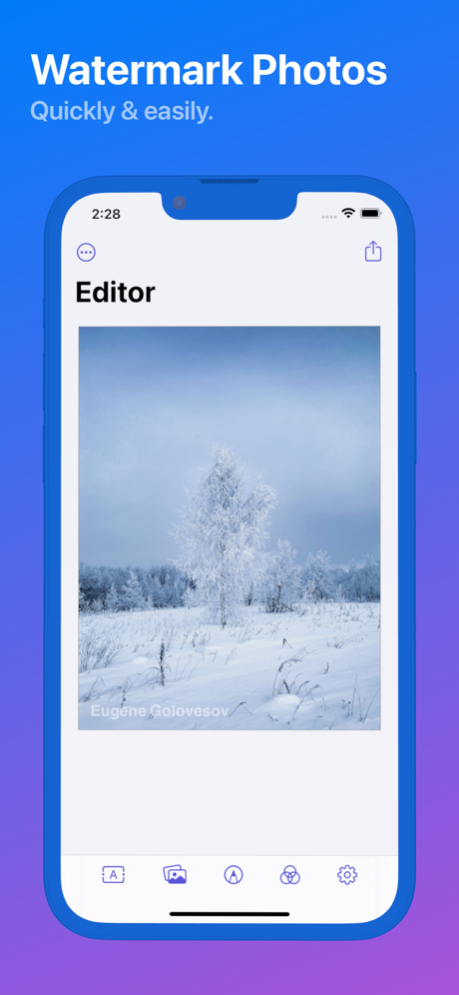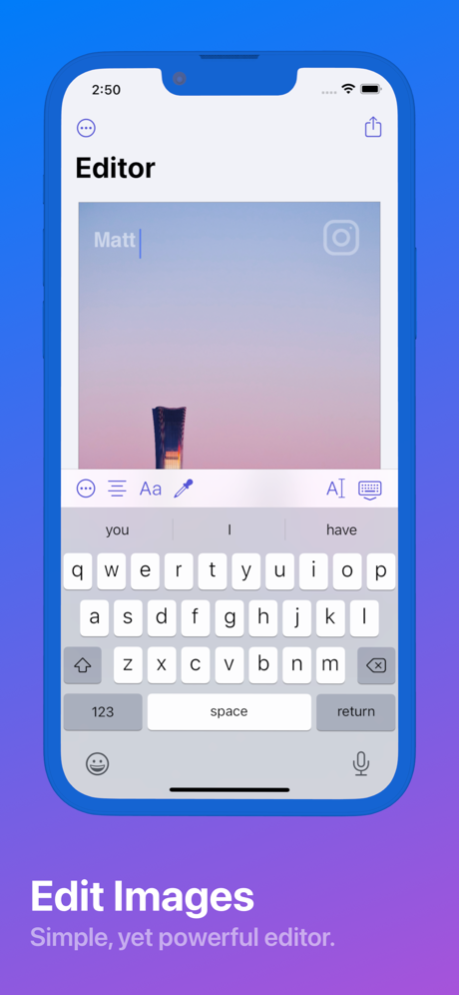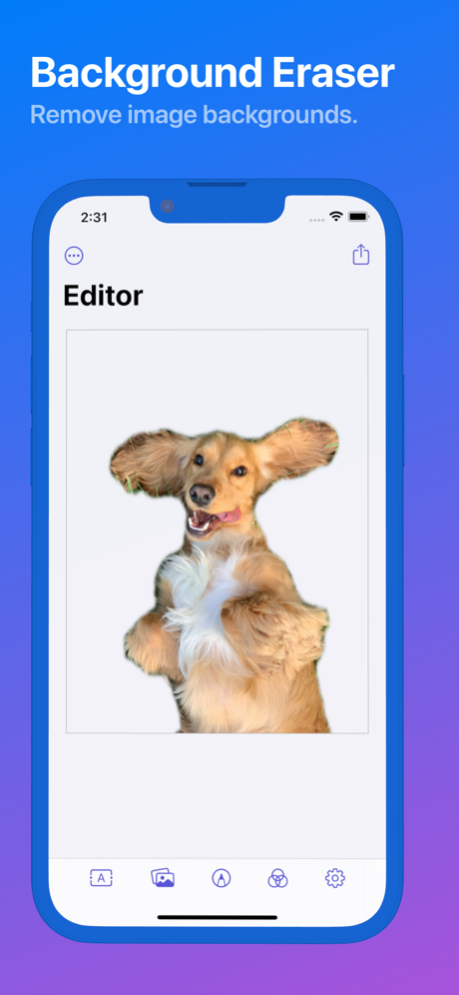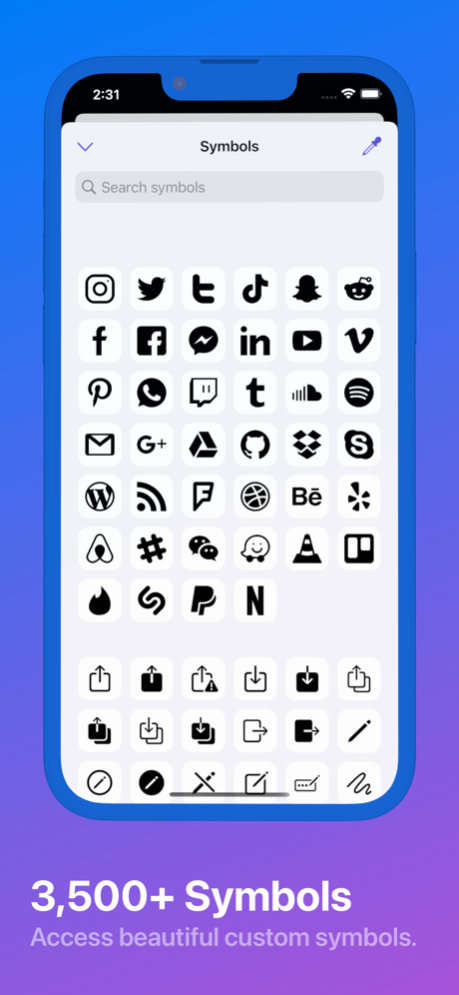Watermark Photo & Logo Maker 2.9.6
Free Version
Publisher Description
Watermark & edit photos in seconds.
Watermark ++ allows you to watermark and edit your photos on iPhone & iPad! Now you can easily display your branding on your work and grow your online presence. Choose from a large set of custom symbols, fonts, colors, filters, and other design elements. Photos are rendered and exported in a high-resolution format and can be shared with others quickly & easily.
——— Features ———
- Watermark photos
- Add multiple types of layers
- Text layers
- Symbol layers
- Image layers
- Markup/Sketch
- Various symbols and symbol tints
- Various fonts and font sizes
- Image filters
- Remove image background
- Blur tool
- Color picker with HEX and RGB support
- Drag to move layers
- Pinch to zoom images or symbols
- Use two fingers to rotate the image & symbol layers
- Duplicate layers
- Dark mode
- Export high-resolution images
- Easily share with others
- Alternate app icons
- PencilKit support
- Accessibility support
- Dynamic Type support
——— Support ———
If you enjoy using the app, please leave a nice review and consider purchasing Watermark Pro, which will support me (Matt) as I'm the only person building this app. If you have any issues, feedback, or feature requests, please contact me on the support screen via the app settings tab.
I hope you enjoy the app as much as I love building it!
- Matt, the developer
Sep 16, 2023
Version 2.9.6
- Support for the upcoming version of iOS & iPadOS
- UI improvements & bug fixes
About Watermark Photo & Logo Maker
Watermark Photo & Logo Maker is a free app for iOS published in the Screen Capture list of apps, part of Graphic Apps.
The company that develops Watermark Photo & Logo Maker is MasterMind Software LLC. The latest version released by its developer is 2.9.6.
To install Watermark Photo & Logo Maker on your iOS device, just click the green Continue To App button above to start the installation process. The app is listed on our website since 2023-09-16 and was downloaded 0 times. We have already checked if the download link is safe, however for your own protection we recommend that you scan the downloaded app with your antivirus. Your antivirus may detect the Watermark Photo & Logo Maker as malware if the download link is broken.
How to install Watermark Photo & Logo Maker on your iOS device:
- Click on the Continue To App button on our website. This will redirect you to the App Store.
- Once the Watermark Photo & Logo Maker is shown in the iTunes listing of your iOS device, you can start its download and installation. Tap on the GET button to the right of the app to start downloading it.
- If you are not logged-in the iOS appstore app, you'll be prompted for your your Apple ID and/or password.
- After Watermark Photo & Logo Maker is downloaded, you'll see an INSTALL button to the right. Tap on it to start the actual installation of the iOS app.
- Once installation is finished you can tap on the OPEN button to start it. Its icon will also be added to your device home screen.